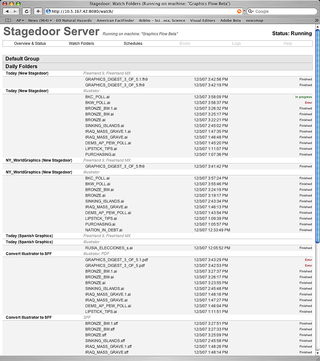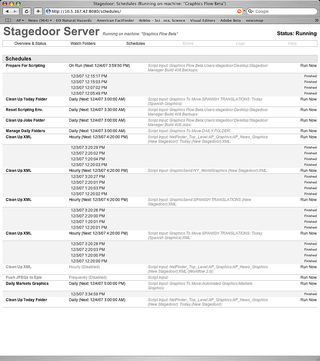Stagedoor is the AP Graphics workflow and automation server software.
Stagedoor 1.0 was a legacy system that had been in production use for ten years. It was unable to grow to meet changing AP Graphics content and delivery requirements.
In the Spring of 2007, I rewrote and redesigned Stagedoor from the ground up and released it as Stagedoor 2.0. I conceived Stagedoor 2.0 as the Ultimate AppleScript Server, with robust self-monitoring and error recovery capability. The new server is easy to configure, flexible, and expandable. The new system has been up and running for about six months, has scaled well, and exceeds the original design requirements.
Stagedoor’s tasks include:
- Graphics file conversion, e.g., converting Adobe Illustrator files to MacroMedia FreeHand files.
- File routing to AP distribution systems or other watch folders.
- Running scheduled tasks, like automating the daily markets graphics.
- Attaching metadata and previews to all graphics produced by the department.
- Providing constant monitoring of dependent systems, e.g., keeping tabs on the availability of remote volumes.
- Keeping logs of all jobs and server activity.
- Providing remote monitoring, notification, and control.
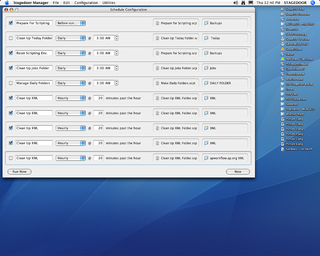
Stagedoor can be configured to run scheduled events at a range of time intervals. Each event triggers a script with an optional input in the form of a file or folder.

Three screens of Stagedoor running: Graphics automation often requires AppleScript controlling GUI-based programs. Stagedoor provides a safe environment to run scripts that need to control the system.